Picture Element Practice
I've been wanting to get more familiar with the picture element and the srcset attribute, so I made use of a photo of this little bird I spotted on a wire outside my window today. The photo should be square if your device is in portrait orientation, and the photo should be a wide crop if your device is in landscape orientation.
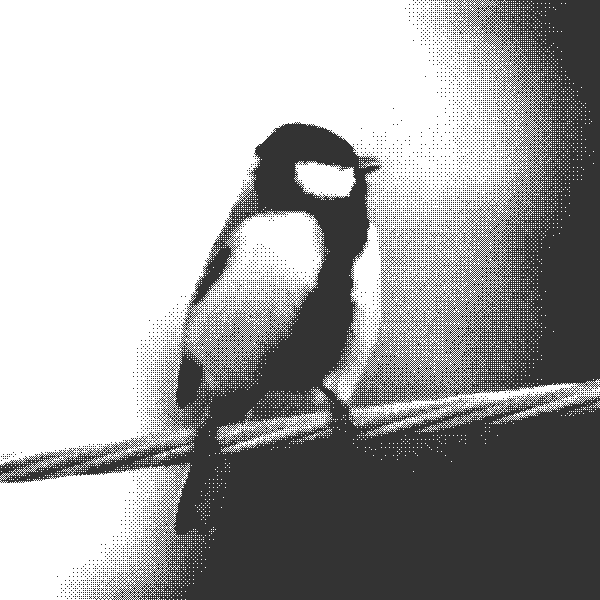
View the code:
HTML and JS
<section class="code-block">
<picture>
<source media="(orientation: portrait)" srcset="https://jeremycaudle.com/ast/img/lilbird_square.jpg 600w" />
<source srcset="https://jeremycaudle.com/ast/img/lilbird_wide.jpg 849w" />
<img src="https://jeremycaudle.com/ast/img/lilbird_lowres.png" alt="Photograph of small bird signing while perched on a wire." />
</picture>
</section>CSS
section.code-block {
display: grid;
place-items: center;
margin: 1rem auto;
padding: 0;
}
.code-block picture img{
min-width: 100%;
max-height: 478px;
background-color: #dedede;
}
@media (max-width: 499px) {
.code-block picture img {
max-width: 400px;
}
}
@media (min-width: 600px) {
.code-block picture img {
max-width: calc(667px - 2rem);
height: auto;
}
}