Positioning and Video Practice
Today's practice was interesting. I got my first arcade cabinet in Animal Crossing New Horizons today and I thought to myself, how difficult would it be to place a video on the screen of the arcade cabinet? Turns out it was a little tricky and I'm not sure if I can distort it with just CSS to simulate the type of screen that you might see on a real arcade cabinet. It served as a good refresher on the video element and will probably only work properly if your browser supports autoplay on videos. It doesn't work on iOS Safari.
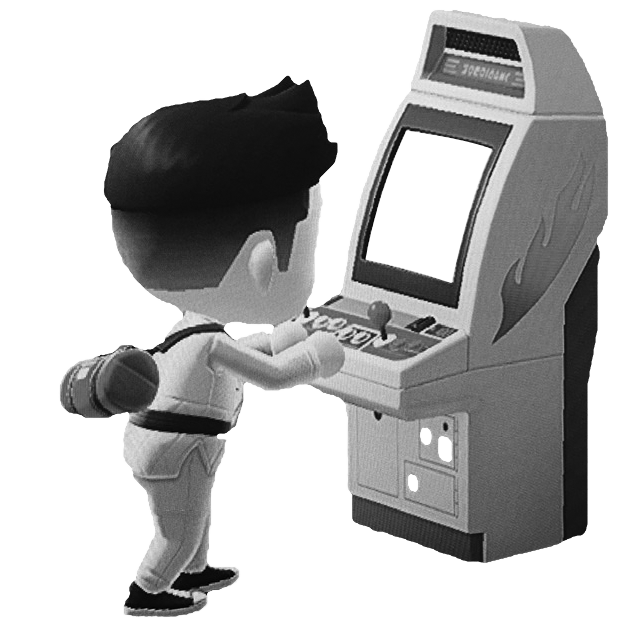
View the code:
HTML and JS
<div class="codedoodle-block">
<div class="card">
<div class="video-mask-container">
<img src="https://jeremycaudle.com/ygg/resources/acarcade24bit.png" width="622" height="622" class="mask">
<div>
<video id="video" poster="https://jeremycaudle.com/practice/captiontest/poster.png" autoplay loop>
<source src="https://jeremycaudle.com/practice/captiontest/captiontest.mp4" type="video/mp4">
<source src="https://jeremycaudle.com/practice/captiontest/captiontest.webm" type="video/webm">
</video>
</div>
</div>
</div>
</div>CSS
/* Code Block styles */
div.codedoodle-block {
margin:0;
width: auto;
background-color: transparent;
font-family: 'Segoe UI', Tahoma, Geneva, Verdana, sans-serif;
}
.card {
border: solid 1px #dedede;
max-width: 343px;
max-height: 343px;
padding: 1em;
position: relative;
margin: 1rem auto;
background-color: #ffffff;
display: flex;
flex-direction: column;
align-content: center;
justify-content: center;
}
.video-mask-container {
position: relative;
height: 311px;
width: 311px;
max-height: 311px;
max-width: 311px;
margin:0 auto;
background-color: white;
}
.video-mask-container .mask {
display: block;
position: absolute;
z-index: 30;
width: 311px;
height: 311px;
}
.video-mask-container div {
position: absolute;
top: 60px;
right: 74px;
z-index: 20;
width: 47px;
max-height: 78px;
overflow: hidden;
transform: rotate(16deg);
}
#video {
margin: 0 auto;
max-height: 142px;
transform: translateX(-33%);
}