Potential address for site footer
I wanted to try and sort out a quick and decent looking address element that I could use within this site’s footer. I think I almost have it and hopefully I can get it in place within the next few days.
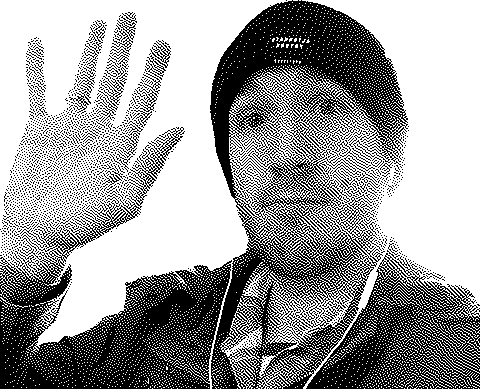
Jeremycaudle.com, is the digital home of Jeremy Caudle, a front-end developer and web designer currently living and working in Japan. Need to talk business or wanna say hi? Email me at jeremy@jeremycaudle.com.
View the code:
HTML and JS
<div class="code-block">
<address class="footer-address h-card">
<img src="https://jeremycaudle.com/ygg/resources/onebitme.png" width="120" height="97" class="u-photo" alt="Jeremy Caudle waves hello">
<p style="margin: 0;/*! width: 100%; */text-align: left;"> <a href="https://jeremycaudle.com" class="u-url">Jeremycaudle.com</a>, is the digital home of <span class="p-name">Jeremy Caudle</span>, a <span class="p-job-title">front-end developer</span> and web designer currently living and working in Japan. Need to talk business or wanna say hi? Email me at <span class="u-email">jeremy@jeremycaudle.com</span>.</p>
</address>
</div>CSS
.code-block {
background-color: #232323;
border-radius: 1rem;
width: clamp(16em, 90vw, 45em);
margin: 3rem auto;
}
.footer-address {
font-family: Gotham, "Helvetica Neue", Helvetica, Arial, sans-serif;
display: grid;
margin: 0 auto;
grid-template-columns: 120px 1fr;
gap: 1rem;
padding: 1rem;
font-style: normal;
vertical-align: middle;
color: #fefefe;
place-items: center;
}
.footer-address img {
background-image: radial-gradient(100% 90% at 68% 20%, yellow, green);
border-radius: .5rem;
clip-path: content-box inset(0 round .5rem);
color: black;
transition: background-image .5s ease-out;
}
.footer-address img:hover, .footer-address img:focus {
background-image: radial-gradient(100% 100% at 68% 20%, rgb(255, 255, 13), green);
}
.footer-address p, .footer-address p a {
color: #fefefe;
line-height: 1.5;
}