The Address Element
Jeremy Keith recently posted a link to a great newsletter about HTML, 30 Days of HTML. Every day they’ll send you an email about an HTML element and examples of how, when, and why you should use it. I haven’t worked with the address element in a while, so I thought I’d tackle it in today’s 100DaysofCode post. I also had not worked with microformats in a bit, so I wanted to make sure I had the different parts of my address labeled with the correct h-card microformats. It was fun and I need to put it to proper use in the next version of this website.
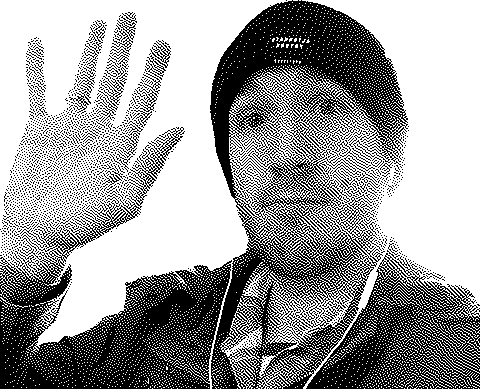
Site Owner: Jeremy Caudle
Website URL: https://jeremycaudle.com
E-mail: jeremy@jeremycaudle.com
Phone Number: 000-111-2222
View the code:
HTML and JS
<div class="code-block">
<address class="h-card">
<img src="https://jeremycaudle.com/ygg/resources/onebitme.png" alt="Jeremy Caudle Waving Right Hand" width="480" height="389" class="u-photo">
<p>
Site Owner: <span class="p-name">Jeremy Caudle</span><br />
Website URL: <a href="https://jeremycaudle.com" class="u-url">https://jeremycaudle.com</a><br />
E-mail: <span class="u-email">jeremy@jeremycaudle.com</span><br />
Phone Number: <span class="p-tel">000-111-2222</span>
</p>
</address>CSS
.code-block {
font-family: monospace;
width: clamp(16em, 90vw, 480px);
margin: 1rem auto;
background-color: rgb(223, 223, 223);
overflow: hidden;
}
.code-block address {
padding: 1rem;
font-style: normal;
margin: 0 auto;
border: dotted 1px #000000;
position: relative;
z-index: 1;
display: block;
min-width: 482px;
min-height: 391px;
color: cyan;
}
.code-block img {
position: absolute;
bottom: 0;
right: 0;
height: 389px;
width: 480px;
text-align: center;
vertical-align: middle;
background-color: cyan;
}
.code-block p {
background-color: black;
position: absolute;
bottom: 1rem;
left: 1rem;
margin: 0;
padding: 1rem;
}
.code-block p a {color: magenta;}