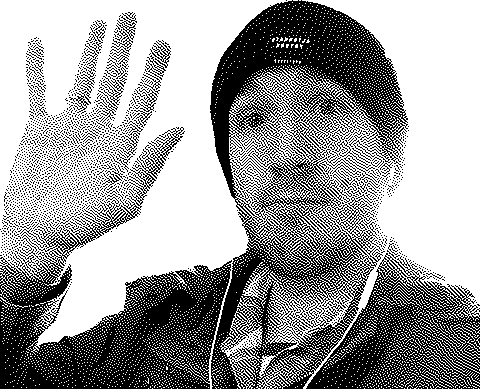Tiny tweaks to my Lightbox script
After yesterday’s small success, I wanted to try and improve the display of the lightbox for smaller screens or mobile devices. The image was not staying within the viewport yesterday, and the page was still scrollable. I wanted to disable scrolling while the lightbox is visible.
View the code:
HTML and JS
<div class="code-block">
<div class="photo-grid">
<a href="https://jeremycaudle.com/ygg/resources/onebitme.png" class="lightbox-url" ><img src="https://jeremycaudle.com/ygg/resources/onebitme.png" class="lightbox-img" width="480" height="389" alt="Jeremy Caudle saying hello."></a>
<a href="https://jeremycaudle.com/ygg/resources/onebitme.png" class="lightbox-url"><img src="https://jeremycaudle.com/ygg/resources/onebitme.png" class="lightbox-img" width="480" height="389" alt="Goofy man holding up his hand."></a>
<p id="lightbox-status-message">Lightbox test...</p>
</div>
</div>
<div id="lightbox" class="hidden">
<img id="lightbox-img" src="" alt="">
<button id="lightbox-button">Close</button>
</div>
<script>
// ---------
// Variables
// ---------
const lightboxMessage = document.getElementById('lightbox-status-message');
const lightbox = document.getElementById('lightbox');
const lightboxIMG = document.getElementById('lightbox-img');
const lightboxCaption = document.getElementById('lightbox-caption');
const lightboxButton = document.getElementById('lightbox-button');
const lightboxImgs = [];
const lightboxURLs = [];
let bodyElems = document.getElementsByTagName('html');
let bodyElem = bodyElems[0];
console.log(bodyElem)
// ---------
// Functions
// ---------
function showLightbox(e) {
lightbox.setAttribute('class', '');
lightbox.style.visibility = 'visible';
lightbox.style.opacity = '1';
console.log('Show lightbox.');
lightboxIMG.setAttribute('src', this.getAttribute('data-url'));
bodyElem.setAttribute('class','lightbox-enabled');
}
function hideLightbox(e) {
lightbox.setAttribute('class', 'hidden');
lightbox.style.visibility = 'hidden';
lightbox.style.opacity = '0';
console.log('Hide lightbox.');
lightboxIMG.setAttribute('src', '');
bodyElem.className = '';
}
// ---------
// Events
// ---------
window.onload = function () {
const lightboxImgs = document.getElementsByClassName('lightbox-img');
const lightboxURLs = document.getElementsByClassName('lightbox-url');
lightboxMessage.textContent = `${lightboxURLs.length} URLs detected and ${lightboxImgs.length} IMGs detected.`;
for (let i = 0; i < lightboxURLs.length; i++) {
lightboxURLs[i].setAttribute('data-url',lightboxURLs[i].getAttribute('href'));
lightboxURLs[i].setAttribute('href','#');
lightboxURLs[i].setAttribute('id',`lightbox-link-${[i]}`);
document.querySelector(`#lightbox-link-${[i]}`).addEventListener('click', showLightbox);
}
for (let i = 0; i < lightboxImgs.length; i++) {
lightboxImgs[i].getAttribute('data-url');
lightboxImgs[i].style.border = "inset 1px white";
}
};
lightboxButton.addEventListener('click', hideLightbox);
</script>CSS
#lightbox.hidden {
display: none;
}
#lightbox img {
background-color: orange;
box-shadow: 0 0 1rem 0 rgba(0,0,0,.2);
}
#lightbox button {
background: transparent;
border: solid white 3px;
color: white;
display: block;
width: 7em;
margin: 1rem auto;
cursor: pointer;
}
#lightbox button:hover, #lightbox button:focus {
color: orange;
border-color: orange;
}
.lightbox-enabled {
overflow: hidden;
}
@supports (display: grid) {
.photo-grid {
display: grid;
place-items: center;
width: 100%;
max-width: 30em;
margin: 1rem auto;
padding: 1rem;
background-color: #777;
gap: 1rem;
grid-template-columns: 1fr 2fr;
grid-template-rows: 1fr 3rem;
height: auto;
}
.photo-grid a {
display: block;
width: 100%;
height: 100%;
}
.photo-grid img {
object-fit: fill;
max-width: 100%;
height: auto;
}
.photo-grid p {
margin: 0;
font-family: Helvetica, Arial, sans-serif;
grid-column: 1 / span 2;
color: orange;
padding: 1rem 0;
}
#lightbox {
display: grid;
width: 100%;
height: 100%;
overflow:hidden;
position: absolute;
top: 0;
left: 0;
place-items: center;
background-color: #333;
opacity: 0;
transition: opacity .33s ease-out;
visibility: hidden;
}
#lightbox img {
max-width: calc(100% - 2rem);
margin: 0 auto;
}
}